
Monthly bills and statements: energy charges explained
Find out how your smart meter settings affect your bill cycle, where to find details of your latest bill, charges and account balance, and much more – right here.
Charges and billing if your smart meter sends half-hourly, hourly or daily readings
If your smart meter’s set up to send half-hourly, hourly or daily readings, we work out your energy use charges daily. We’ll send your bills (previously called statements) monthly by post or email. And if you pay by Direct Debit, we’ll collect your payment once a month.
Bear in mind that the default setting for your smart meter is for daily readings. Although you might have previously selected half-hourly or daily readings when you booked a smart meter installation.
Smart meter not sending readings automatically? Don’t worry – taking a reading yourself is generally fairly straightforward. Learn how to take a smart meter reading yourself.
Charges and billing if your smart meter sends monthly readings
If your smart meter’s set up to send monthly readings, we work out your energy use charges each month. We’ll send your bills (previously called statements) monthly by post or email. And if you pay by Direct Debit, we’ll collect your payment once a month.
If you’d like to change your smart meter settings from monthly to daily readings, get in touch with our friendly team via the online chat and they’ll be able to help.
Charges and billing if you have a traditional meter
If you have a traditional meter, we work out your charges based on the readings you send us. If we haven’t received your reading(s), we’ll estimate your energy use – so it’s a good idea to send us your readings each month, to keep your bills accurate.
Learn how to take a reading on a traditional gas or electricity meter
How, when and where to see your latest bill
Simples! You can see your latest bill by visiting your online account, around 5 days after your billing date.
Have you downloaded the OVO Energy app yet? Not only can you see all your bills and statements, but it also gives you even more information about your energy use. Get it for free in the App Store and Google Play.
How, when and where to check your charges, and see your account balance
You can check your latest energy use charges and account balance by scrolling down the Home screen of your online account. Here you’ll see details of your balance, your Direct Debit payments, energy use, meter readings, billing periods, and how to make a top-up payment.
Find out more about Direct Debit check-ins, and learn how to change your Direct Debit amount
And if you'd like to find out more about how your account balance works, learn everything you need to know right here
What’s included in your monthly bill
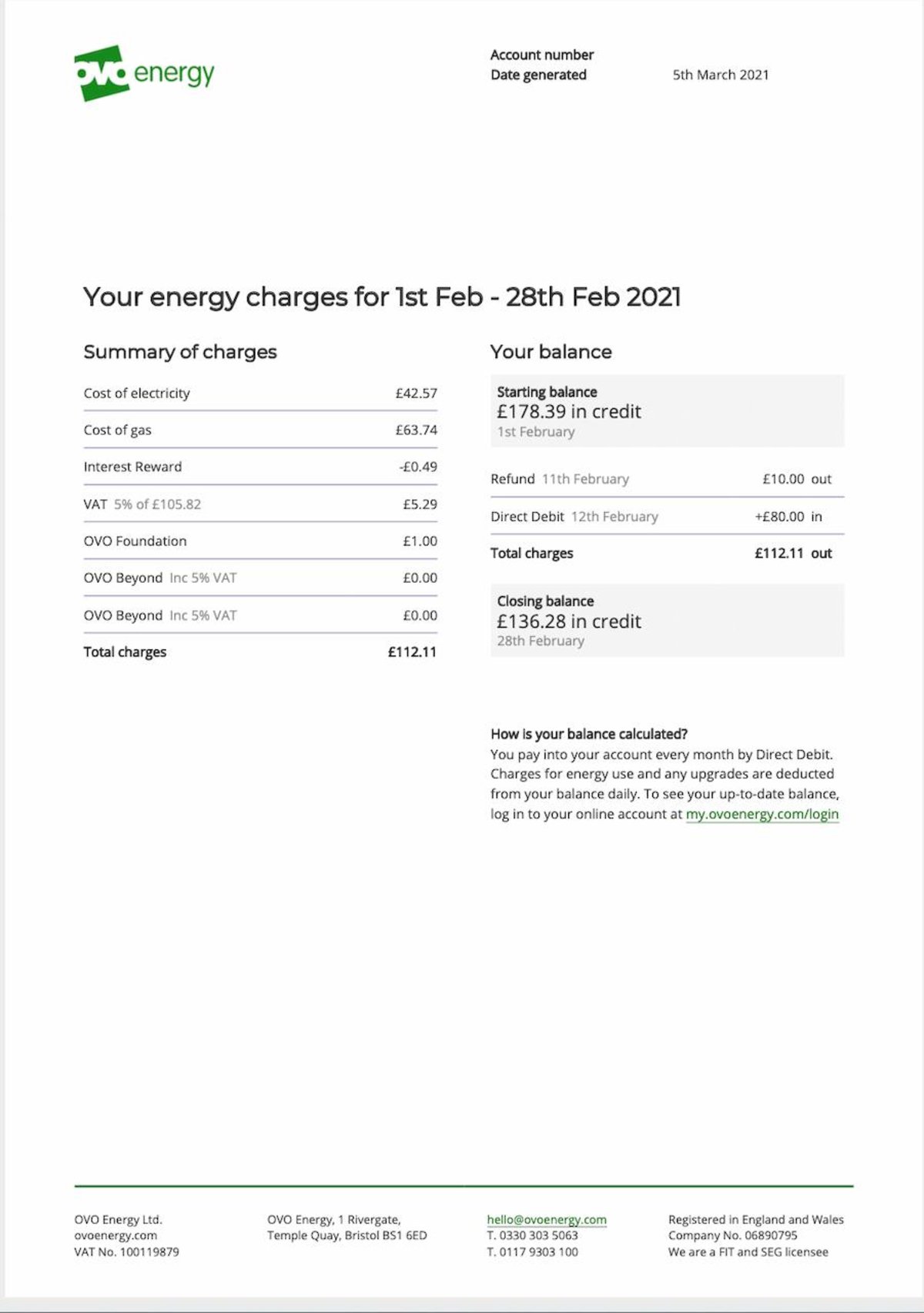
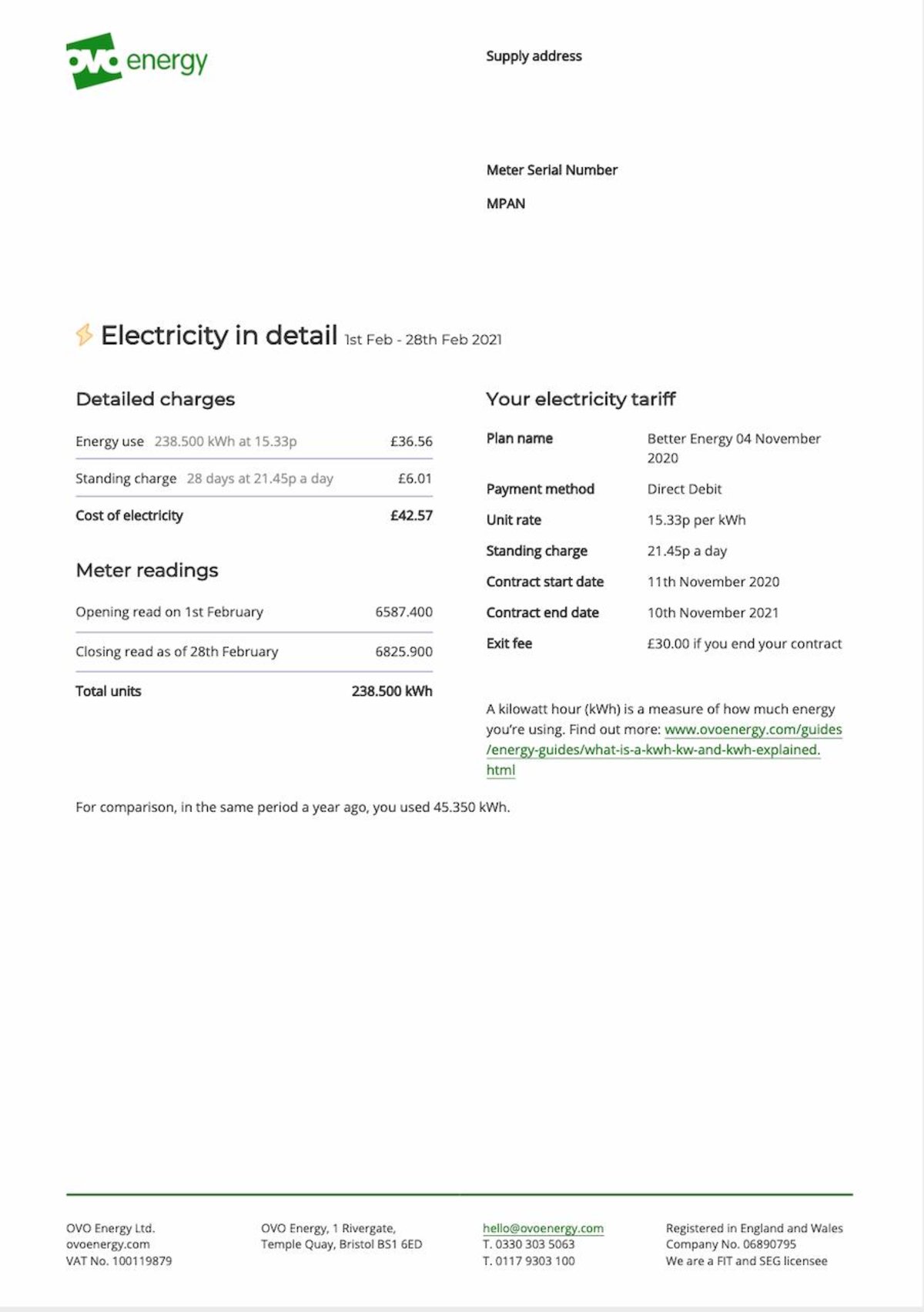
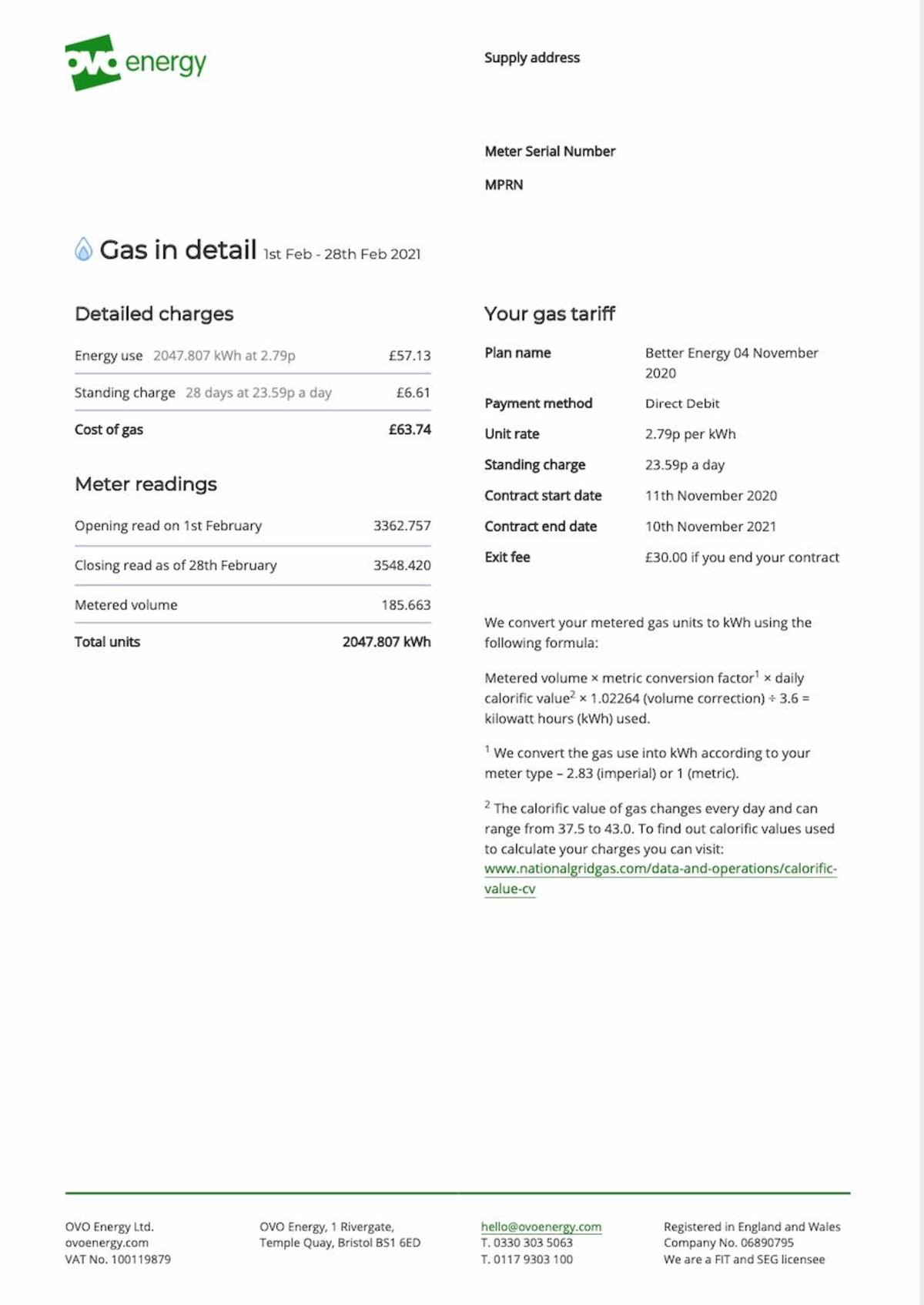
Your monthly bill covers everything from a detailed list of your charges, to your starting and closing balance, details of your tariff, standing charges, unit rate, and contract start and end date.
We do our best to make your gas and electricity bills as easy to understand as possible. To learn more about the different areas of your bill, we’ve put together a handy guide to your gas and electricity bill, which takes you through the main points, step by step.
Got a recent bill that seems quite steep? Find out why your bill’s so high, plus learn how to reduce your gas and electricity bills, with our handy tips.
Downloading your bill
We send your latest bill by email or post on your billing date each month. If you pay by Direct Debit and have an online account, we’ll upload your bill shortly afterwards (usually after 5 days) – ready to download. Choose this option by going to 'Billing history' on the side navigation panel, then select the 'Download this bill' link. To see your previous bills, select the 'View full billing history' link.
Get a smart meter
Tired of fighting your way through a dusty cupboard to read your meter? With a smart meter, problem solved! Oh, and by the way, they’re also helping to build a more sustainable energy system. Which will mean more electric cars on the road, more renewable energy in homes – and lower carbon emissions for the planet. (Pretty smart).
If you’re an OVO member without a smart meter, book an appointment to get your free smart meter fitted. You’ll start reaping the benefits as soon as the meter is installed. It will send readings automatically from the get-go, and you’ll get real-time feedback via the In-Home Display that’s offered free with your smart meter.
Plus, you'll be able to see your readings, spending and much more in your online account! Find out more about how to get a smart meter, with our handy guide.
Any further questions?
We understand that figuring out your monthly bills and statements can be tricky – so if you need a hand, don’t hesitate to get in touch. There’s more help available in our guide to understanding your gas and electricity bill. And if you don't find the answers you need, feel free to ask a question, and one of our forum members will be happy to help!
Ask the OVO Forum
Can’t find an answer? Try asking our helpful OVO community.
Still need help?
If you have a gas leak, power cut, or Pay As You Go emergency, get emergency help.