
Renewing your contract
How will I know when to renew my contract with OVO?
We’ll write to you 6 weeks before your contract is due to end. We’ll tell you our new prices and details on how to fix your energy plan with us again.
Our fixed plans usually provide best value for money, so it makes sense to take a few minutes and secure your energy prices for a set period of time.
How to renew your contract...
We’ll get in touch when it’s nearly time to renew, and let you know our latest prices.
If you want to stay, you can renew in My OVO.
How do you work out my quote?
We take how much energy you used last year, multiple this by the unit rates and standing charges, add on the VAT to get your annual amount.
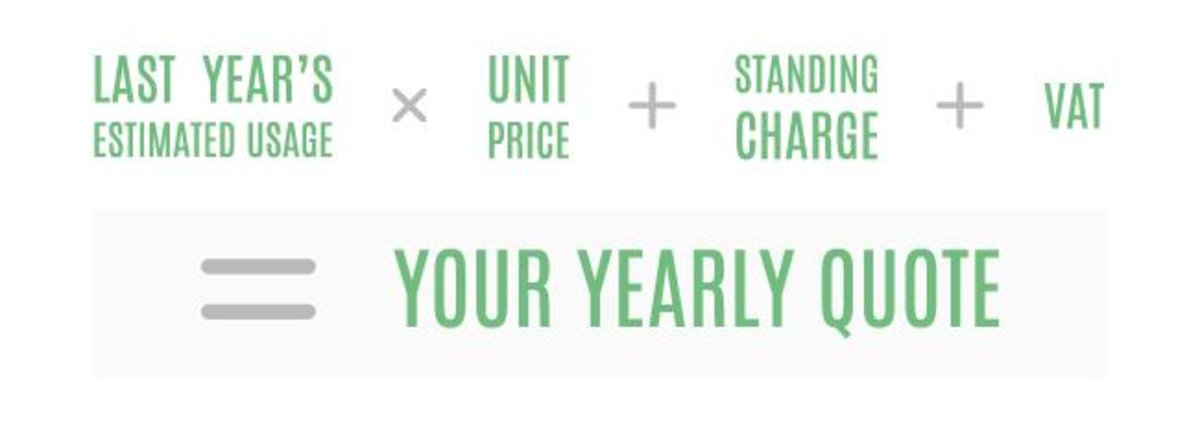
What happens if I don’t renew by the time my contract ends?
If you don’t refix, we’ll move you onto our variable rate tariff, Simpler Energy. Because it’s variable, unit prices and standing charges could go up or down depending on what’s happening on the wholesale market.
This means it can work out to be more expensive than fixed price plans. Rest assured, though, we’ll always give you at least 30 days’ notice about price changes, so you can choose to move back onto a fixed tariff.
Can I renew in My OVO?
Yes! In fact, it’s the quickest and easiest way to do it. Here’s how:
Step 1: Go to My OVO
Log into 'My OVO'
Step 2: Get started
When it’s time to renew, a box will pop up as soon as you log in. It’s there to guide you through the renewal process. It’ll briefly tell you about your options for the year ahead.
Click ‘See my rates’ to see your ready-made quote.
If the box doesn’t appear, go to your dashboard and click ‘See my rates’ on the bottom right hand corner – or go to ‘My Profile’ and scroll down to ‘My plan’.
Step 3: Your estimated quote
We’ll show you our fixed and variable rate plans, plus the estimated monthly cost for each. Click ‘View tariff details’ to get the full lowdown.
At the bottom of the page, you can add or remove the Self Service Reward (it will be set the same as last year by default, however, you can change it).
When you’re happy with your plan and level of service, click ‘Select’.
Step 4: Check the details
The details of your plan will show on this page, so have one last read and click ‘Renew now’ if you’re happy. We’ll send you a confirmation email, and your new plan will start the moment your current one ends.
Step 5: Donate to OVO Foundation
Congratulations, you have renewed! On this page you can donate as little as 25p a month – or as much as you like – to OVO Foundation through your monthly statements. We’ll match every donation, penny for penny, pound for pound.
Ask the OVO Forum
Can’t find an answer? Try asking our helpful OVO community.